This Algo Trading Bot FAQ answers the most common questions about our automated trading solution.
We understand that you have questions, and we welcome them. This Algo Trading Bot FAQ section includes a collection of the most frequently asked questions from our clients, covering everything from how the bot works to how you can get started and maximize its benefits.
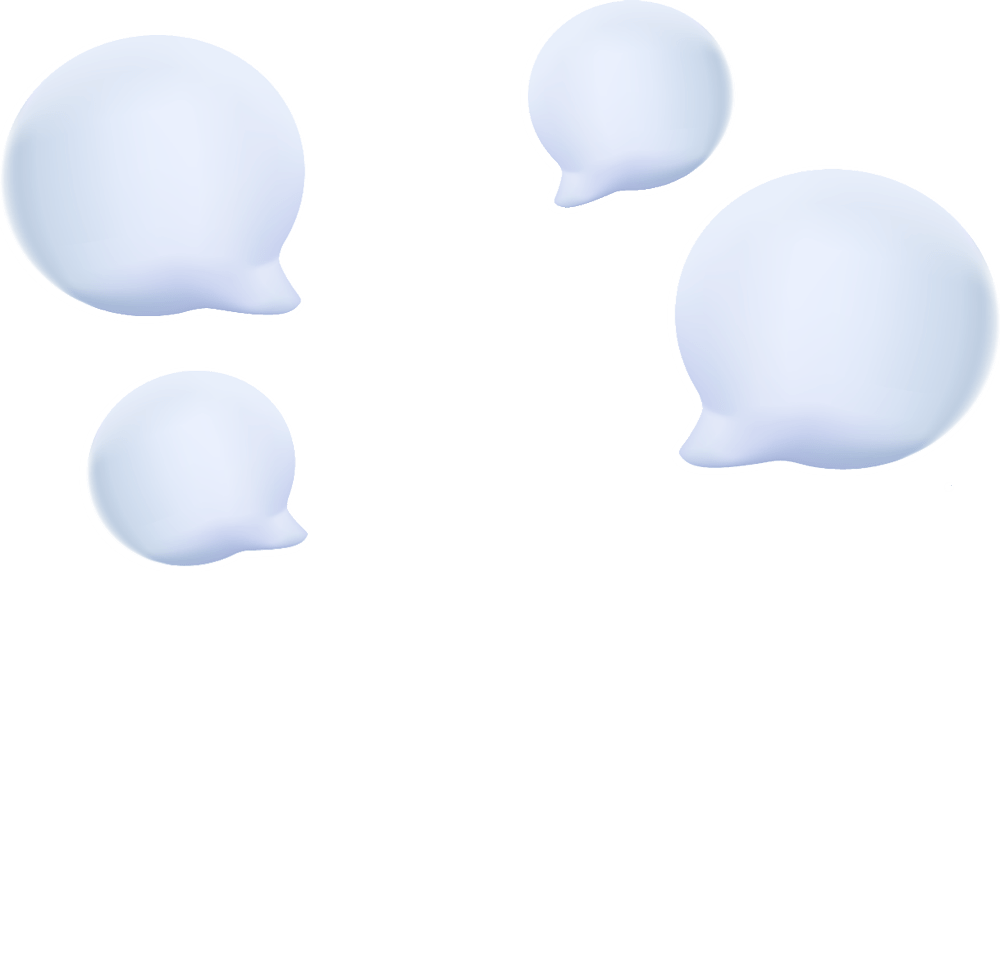

We understand that you have questions, and we welcome them. Below is the collection of queries which comes frequently from our clients.
Our Algo Trading Bot relies on sophisticated rule-based systems to identify high-probability opportunities across financial markets.
Still have questions? Explore more about how our Algo Trading Bot can improve your trading results.
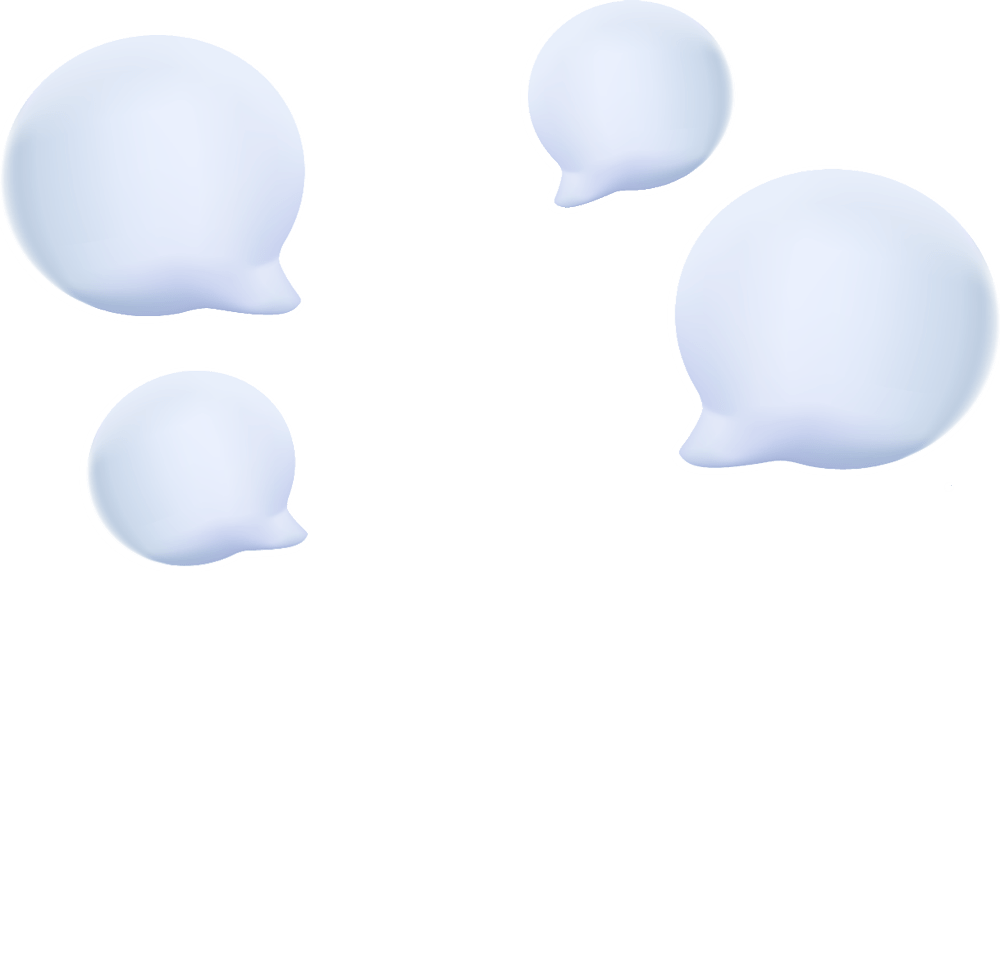

We understand that you have questions, and we welcome them. Below is the collection of queries which comes frequently from our clients.
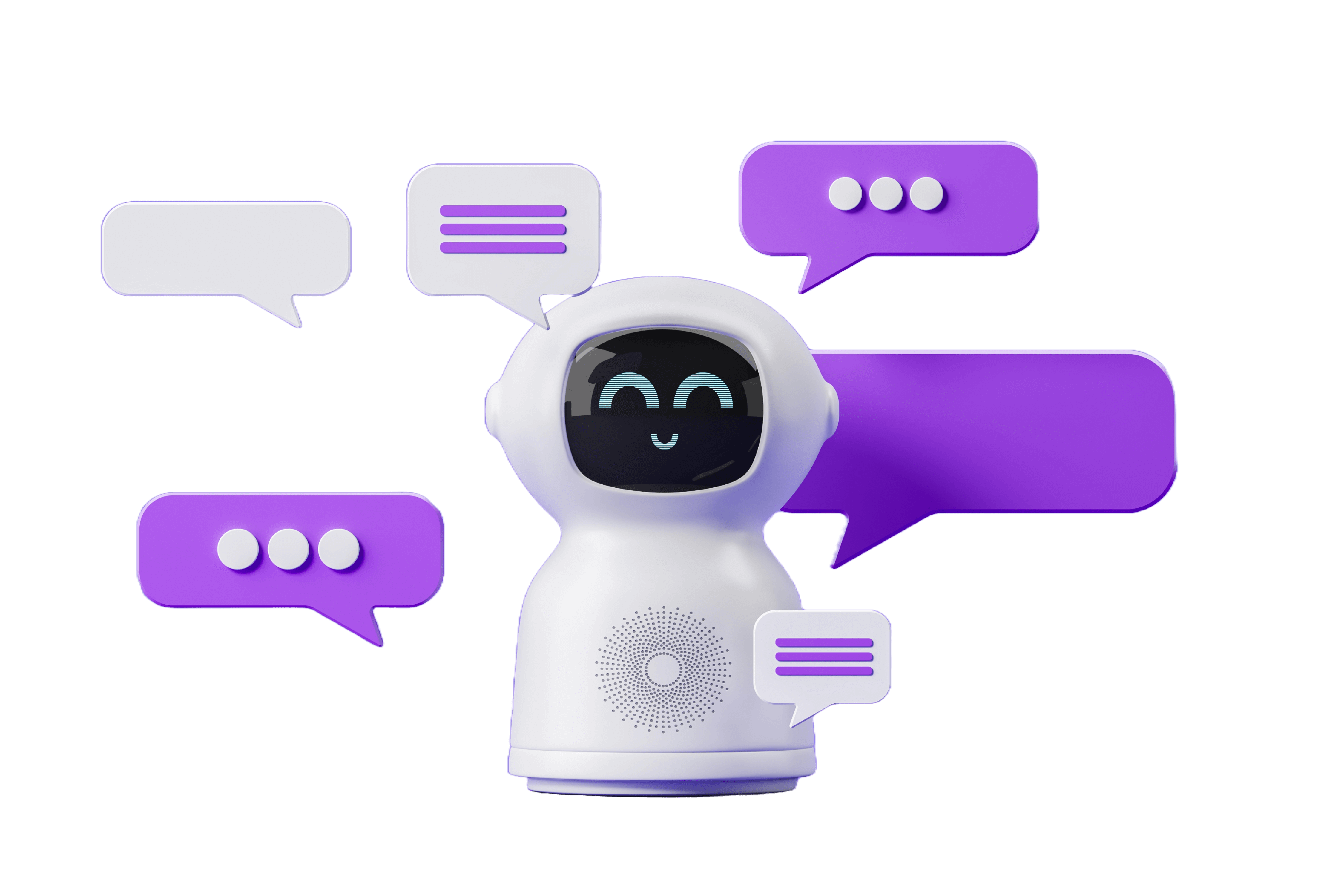
Address: 71-75, Shelton Street, Covent Garden, London, WC2H 9JQ
Phone: +971529045553
Mail: info@tegotrend.com
Risk Disclosure:
Futures and forex trading contains substantial risk and is not for every investor. An investor could potentially lose all or more than the initial investment. Risk capital is money that can be lost without jeopardizing ones’ financial security or life style. Only risk capital should be used for trading and only those with sufficient risk capital should consider trading. Past performance is not necessarily indicative of future results.
Risk Disclaimer: Online trading in leveraged Foreign Exchange and CFD instruments contains a high level of risk and may not be suitable for all investors. High leverage trading can subject your account to high losses as well as present opportunities for profit. Before taking the decision to invest in margin instruments, you must seriously consider your investment goals, experience level, and risk appetite. Online trading in leveraged instruments may cause you to lose some or all of the funds in your account and you should not risk any funds you cannot afford to lose. You should be aware of all the risks associated with online trading on margin and consult with an independent investment advisor if you have any concerns.
Hypothetical Performance Disclosure:
Hypothetical performance results have many inherent limitations, some of which are described below. no representation is being made that any account will or is likely to achieve profits or losses similar to those shown; in fact, there are frequently sharp differences between hypothetical performance results and the actual results subsequently achieved by any particular trading program. One of the limitations of hypothetical performance results is that they are generally prepared with the benefit of hindsight. In addition, hypothetical trading does not involve financial risk, and no hypothetical trading record can completely account for the impact of financial risk of actual trading. for example, the ability to withstand losses or to adhere to a particular trading program in spite of trading losses are material points which can also adversely affect actual trading results. There are numerous other factors related to the markets in general or to the implementation of any specific trading program which cannot be fully accounted for in the preparation of hypothetical performance results and all which can adversely affect trading results.
Testimonial Disclosure:
Testimonials appearing on www.tegotrend.com may not be representative of the experience of other clients or customers and is not a guarantee of future performance or success.
Terms of Service:
Please check our terms of service here.
Please note:
That the all strategies and tools or for any interpretation by you of said information are provided for illustrative and educational purposes only. It serves solely to illustrate strategies and tools or for any interpretation by you of said information. Listed strategies and tools or for any interpretation by you of said information and their individual parameters therefore in no way represent any professional and/or financial advice or any other recommendations on how to act or what strategy to choose. All strategies other materials are of a general nature and do not address the circumstances of any particular individual or entity. You alone assume the sole responsibility of testing and evaluating the merits, suitability and risks associated with any given strategy or the deployment of any algorithm. The strategies may not be suitable for you at all and may not reflect your current financial or other circumstances and investment objectives. TegoTrend LTD and any of its representatives or employees bears no responsibility for damage or other damages in any way arising from the use of the strategies, materials, and tools or for any interpretation by you of said information; such a responsibility is expressly excluded.